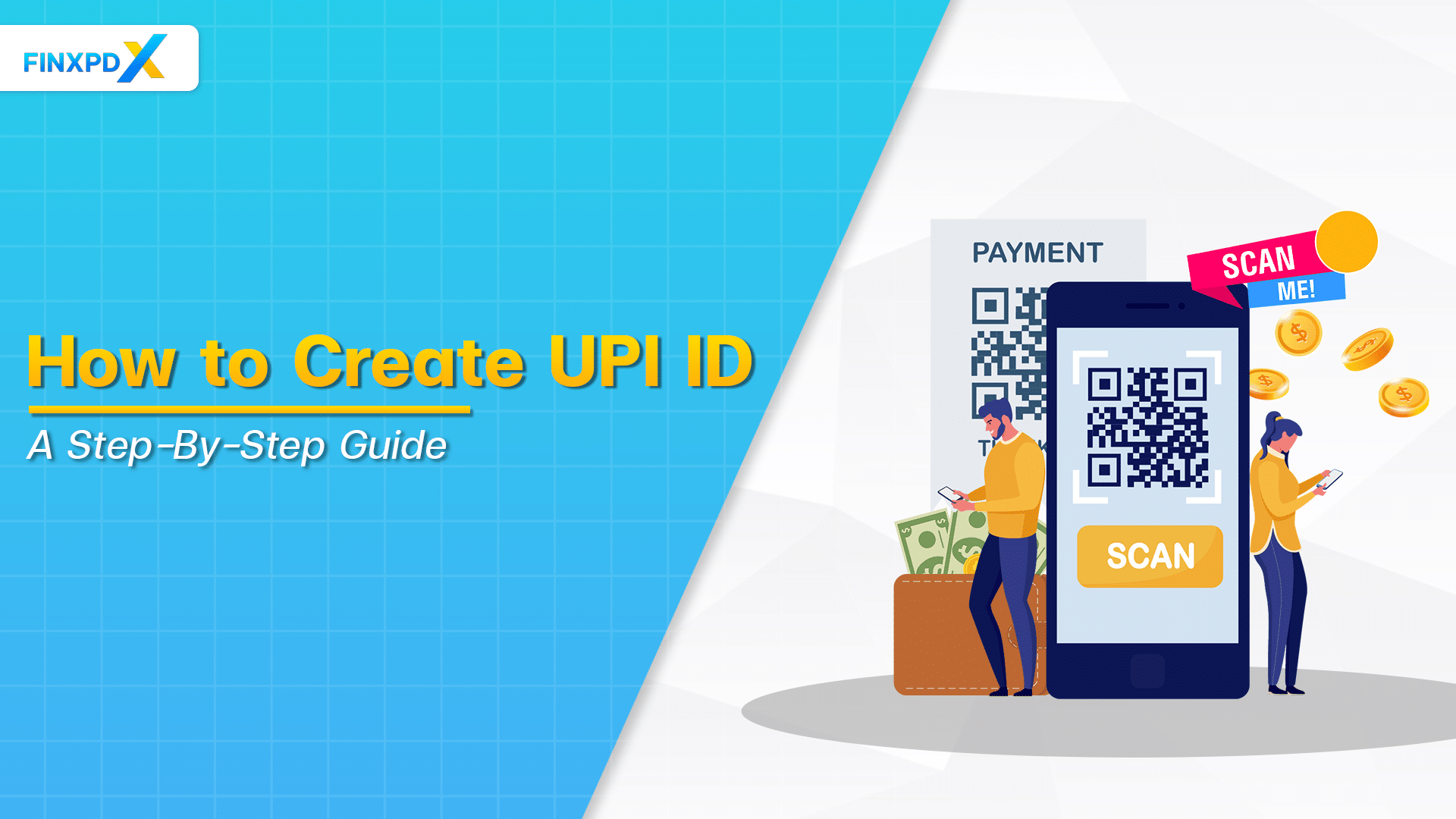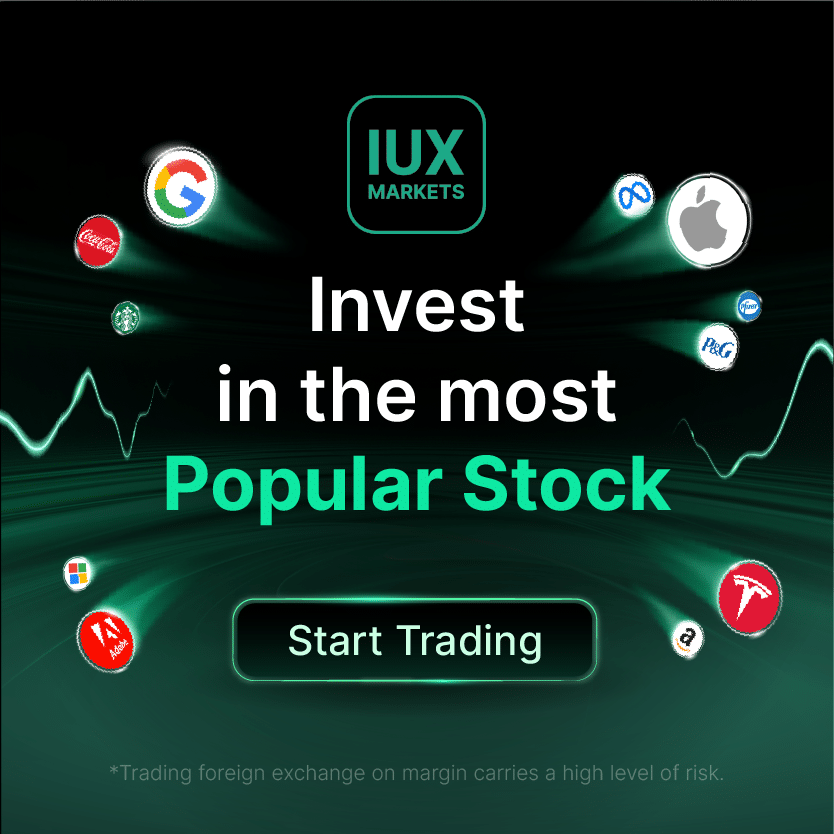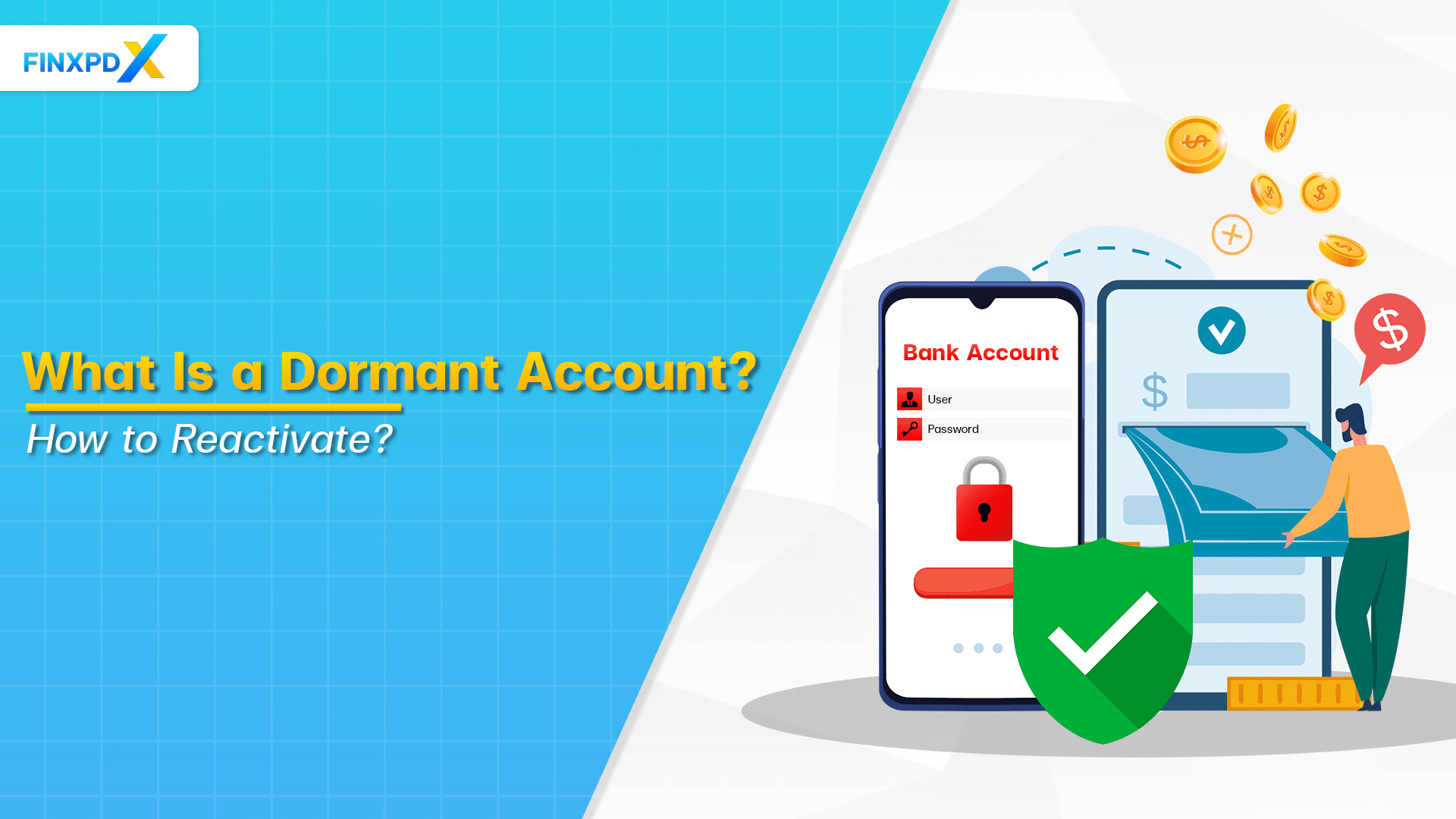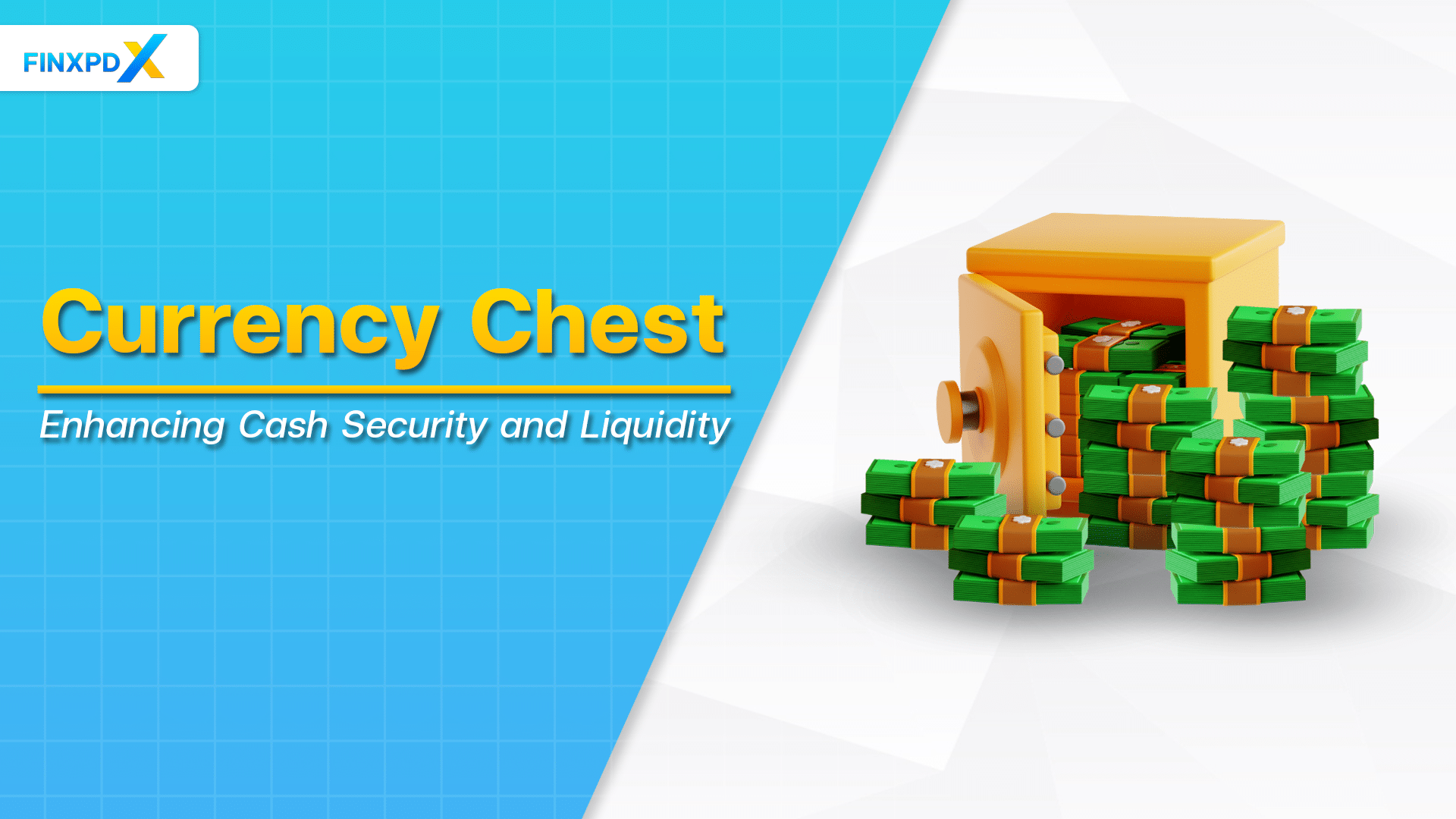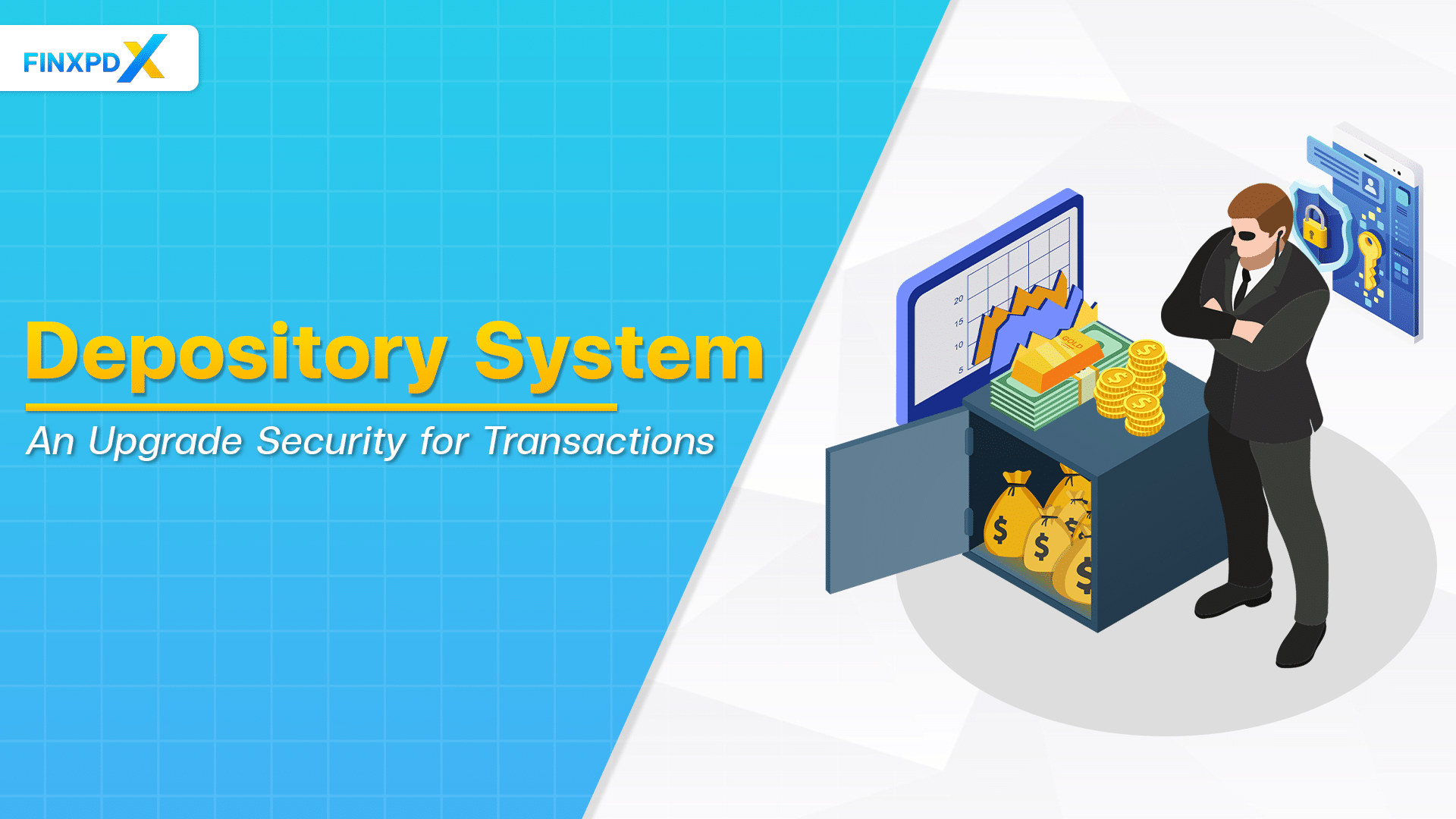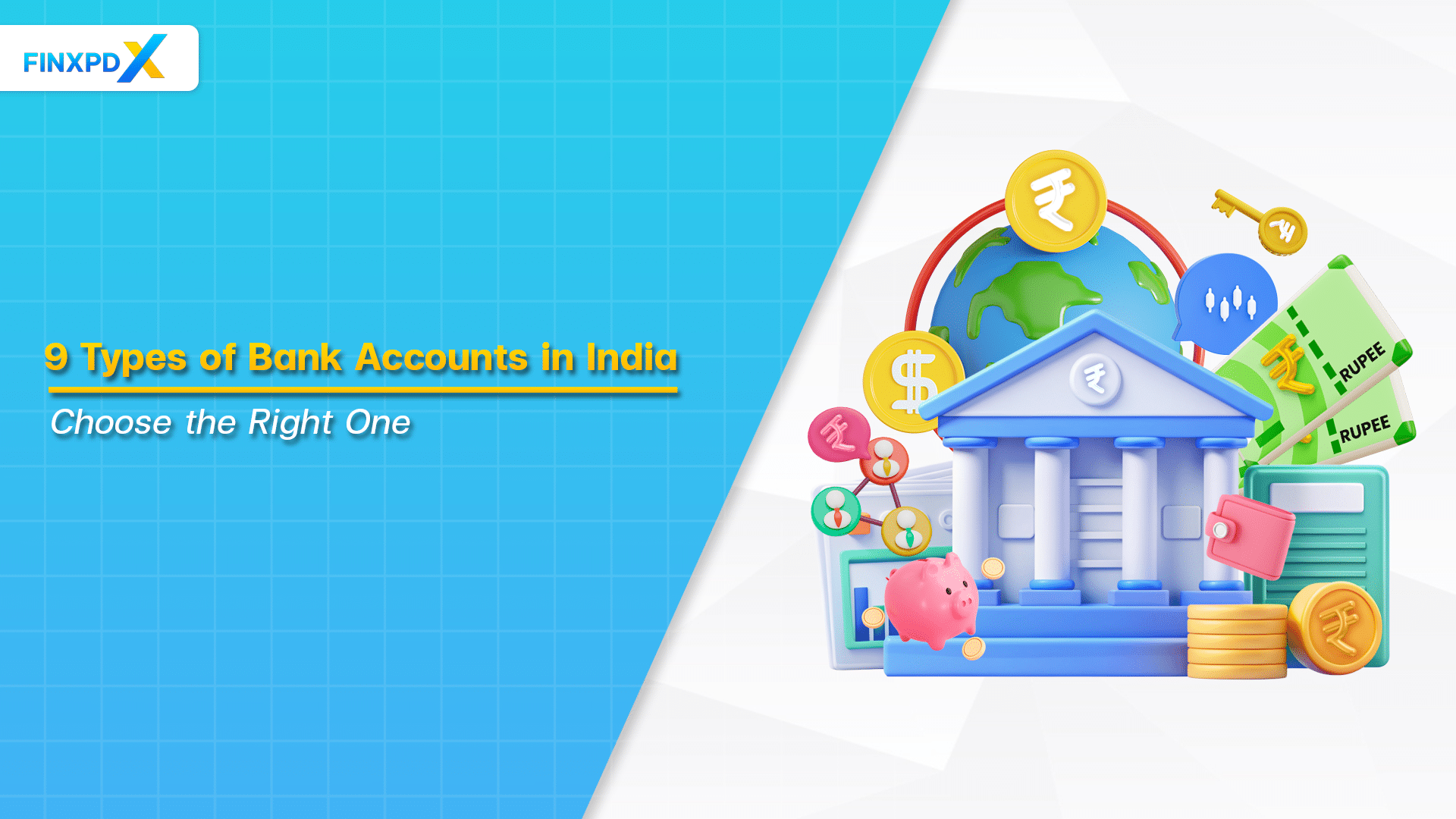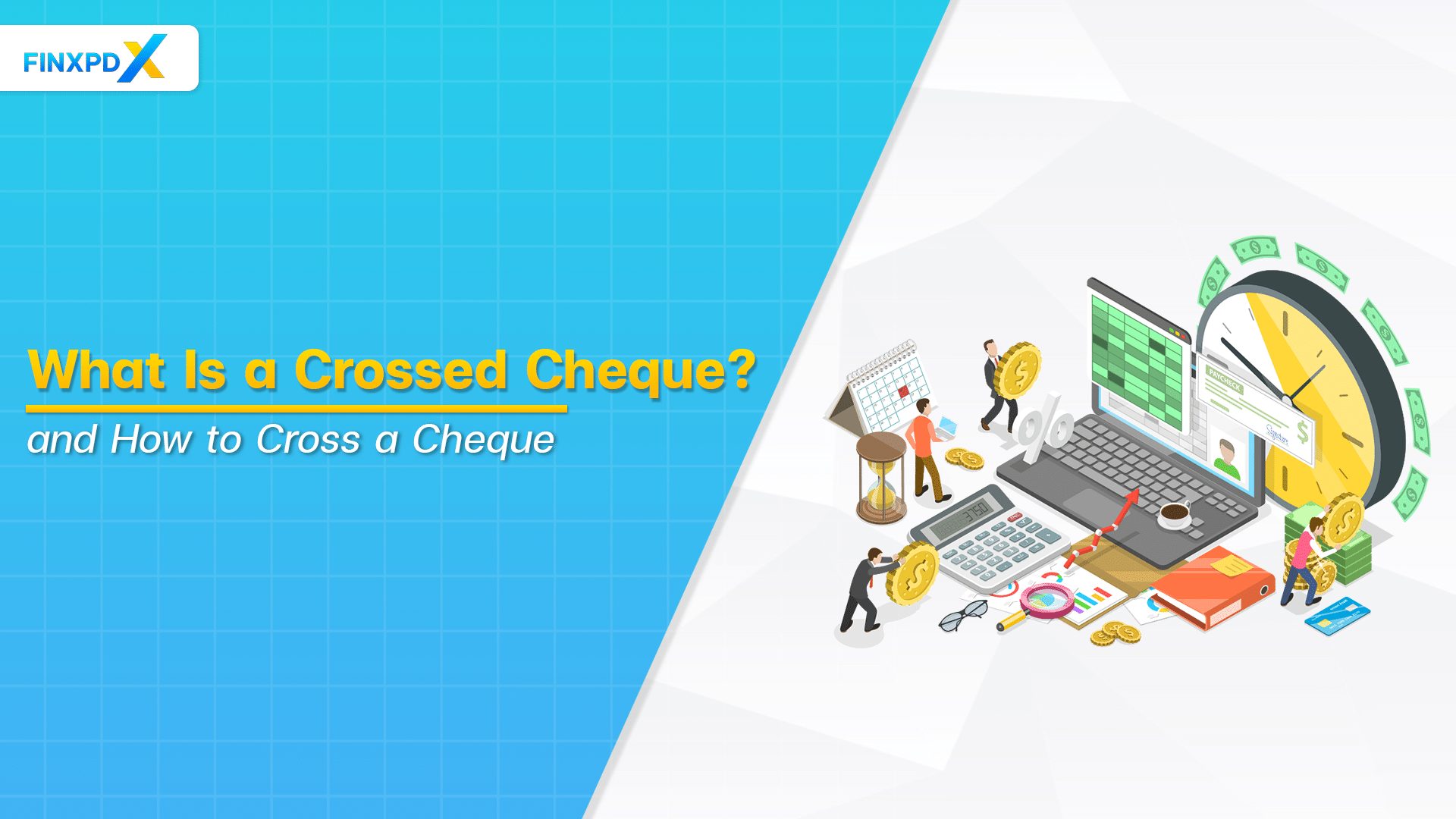In the fast-moving digital world, the demand for speedy and straightforward financial transactions is more critical than ever. Using UPI ID reshaped how we handle money online. Whether you’re new to digital banking or looking for a deeper understanding of UPI, this article will give you a comprehensive guide on how to create UPI ID on various platforms.
What Is UPI ID?
A UPI ID, also known as a Virtual Payment Address (VPA), serves as your personal account within the Unified Payment Interface (UPI) system, created by India’s National Payments Corporation.
UPI ID is a simplified and secure identifier, much like an email address for financial transactions. It usually takes the form of “yourname@yourbank” or “yourphone@upi” and is directly linked to your bank account.
Key Takeaways
- A UPI ID is an identifier that facilitates digital transactions through the UPI, serving as a simplified and secure link to your bank account.
- Setting up a UPI ID is simplified into easy steps across various platforms like Google Pay, Paytm, and PhonePe.
- UPI IDs are directly linked to your bank account, eliminating the need for third-party intermediaries.
6 Features of UPI ID
In this section, we’ll focus on the 6 most crucial features that make the UPI ID essential for digital financial transactions.
1. Real-Time Bank-To-Bank Transfer
One of the standout features is the ability to facilitate real-time bank-to-bank transfers. This eliminates waiting times and makes it incredibly convenient for urgent payments.
2. Multiple Bank Accounts
The Multiple Bank Accounts feature allows you to link several bank accounts to a single ID. This offers flexibility in choosing which account to use for specific transactions, making it convenient for users who manage multiple accounts.
3. One-Click Two-Factor Authentication
Security is important in any financial transaction, and UPI ID delivers on this front with its one-click two-factor authentication. This feature adds an extra layer of security by requiring a second form of verification, usually a PIN, ensuring that your transactions are secure from start to finish.
4. Aadhaar Enabled Payments
The Aadhaar Enabled Payments feature integrates your ID with your Aadhaar number, allowing for secure and verified transactions. This adds an extra layer of identity verification, making payments more secure and trustworthy.
5. Transaction Limits
The UPI system comes with built-in transaction limits to safeguard against fraudulent activities. These limits provide an added layer of security, ensuring that large sums of money can’t be transferred without additional verification.
6. QR Code
The QR Code feature simplifies transactions by allowing users to scan a code instead of manually entering details. This not only speeds up the payment process but also adds an extra layer of security, reducing the risk of errors or scams.
How to Create UPI ID on Google Pay

Setting up a UPI ID on Google Pay is an easy process. Below are 5 easy steps to create a UPI ID on Google Pay:
1. Download & Initial Setup
First, download the Google Pay app from your device’s app store and install it. Open the app, choose your language, and enter the mobile number tied to your bank account. Verify it with the OTP you receive.
2. Link Your Bank Account
On the home screen, tap your profile picture at the top-right corner. Then, go to ‘Bank account’ and select ‘Add bank account.’ Google Pay will automatically find the bank account linked to your mobile number. Confirm these details.
3. Set Up UPI PIN
If you’re new to UPI, you’ll be prompted to create a UPI PIN. Follow the on-screen instructions, which include entering the last six digits and the expiry date of your debit card, followed by an OTP for verification.
4. Google Pay UPI ID Generation & Management
Once your bank account is linked, Google Pay will auto-create a UPI ID for you. To view or modify this ID, tap your profile picture, and you’ll find it listed. You can also add or change them in the ‘Payment methods’ section.
5. QR Code for Easy Transactions
Google Pay provides a QR code linked to your ID. You can find this by tapping the QR code icon on the top-right of the main screen. This makes it easier for others to send you money.
How to Create UPI ID on Paytm

Here are 5 easy steps on how to create a UPI ID on Paytm:
1. Download & Get Started
First, download the Paytm app from your device’s app store and open it. If you’re new, register with your mobile number; otherwise, log in.
2. Navigate to UPI
On the home screen, tap the ‘UPI’ option, usually represented by the ‘₹’ symbol. This is where you’ll manage your ID, and you can also view an example of what it typically looks like.
3. Link & Verify Your Bank Account
The app will prompt you to link a bank account using your registered mobile number. Choose your bank, and the app will send an SMS to fetch and confirm your bank details. Make sure you have enough balance for the SMS charge.
4. Set or Use Existing UPI PIN
If you’re new to UPI, you’ll need to create a UPI PIN. If you already have one from another app, you can use the same PIN here.
5. UPI ID Creation & Confirmation
Paytm will suggest an ID based on your name or number, usually in the format ‘name@paytm’ or ‘number@paytm.’ You can also customize this ID if you prefer. Once set, you’re ready for UPI transactions on Paytm.
How to Create UPI ID on PhonePe

Setting up your UPI ID on PhonePe is simple and quick. Follow these 5 easy steps to get started:
1. Download & Start
Download the PhonePe app from your device’s app store and open it. Register with your mobile number if you’re new, or log in if you’re an existing user.
2. Go to ‘My Money’
On the home screen, tap the ‘My Money’ option to access the UPI section.
3. Link & Confirm Your Bank
In the ‘My Money’ area, go to ‘Bank Accounts’ and then ‘Add New Bank Account.’ PhonePe will auto-detect banks linked to your mobile number. Choose your bank, and the app will automatically link it.
4. Set or Reuse UPI PIN
If you’re new to UPI, create a UPI PIN following the on-screen instructions. If you have an existing PIN, you can use that or change it if you prefer.
5. Generate & Customize UPI ID
PhonePe will auto-generate a UPI ID for you, usually in the format ‘mobilenumber@ybl.’ To customize it, go to the profile section and tap ‘UPI ID.’ Make sure your new one is unique.
How to Create UPI ID through *99#

Setting up a UPI ID doesn’t require an app; you can easily do it using the *99# USSD code. Here are 6 straightforward steps to guide you through the process:
1. Verify Mobile Registration
Ensure your mobile number is registered with your bank, as it’s essential for authentication.
2. Dial USSD Code
Open your phone’s dialer, enter *99#, and hit the call button.
3. Select UPI Services
You’ll see a welcome screen with various options. Choose the one for UPI services, which may be labeled as “UPI” or “Unified Payments Interface.”
4. Go to ‘My Profile’
In the UPI section, look for and select the ‘My Profile’ option or something similar.
5. Set or Edit UPI ID
Under ‘My Profile,’ you’ll find options to create or modify your UPI ID, usually in the format mobilenumber@bankshortcode.
6. Follow Prompts & Confirm
You’ll be guided through a series of on-screen instructions, including setting a UPI PIN if you haven’t already. Complete these steps and wait for a confirmation message.
5 Benefits of Using UPI ID
The Unified Payments Interface (UPI) has been a game-changer in the world of digital transactions, especially in India. Below are 5 benefits of using UPI ID:
1. Simplified Transactions
The UPI ID acts as a simplified identifier, replacing the need for sharing complex bank account numbers and IFSC codes. This makes transactions easier and more user-friendly, akin to sending an email.
2. Enhanced Security
It comes with robust security features, including two-factor authentication. This ensures that your transactions are secure from start to finish, giving you peace of mind.
3. Real-Time Payments
One of its standout features is the ability to facilitate real-time payments. This is particularly useful for urgent payments where time is of the essence.
4. Versatility Across Platforms
It is not tied to a single app or platform. You can use it across various UPI-compliant apps, making it a versatile tool for all your digital transactions.
5. Direct Bank Linking
Your UPI ID is directly linked to your bank account, ensuring that money sent to your ID goes straight into your bank account. This eliminates the need for intermediary steps or third-party apps.
⚠️Tip: If possible, set daily or monthly transaction limits for added security.
Conclusion
Setting up a UPI ID across various platforms like Google Pay, Paytm, and PhonePe has been simplified into easy-to-follow steps, making digital transactions more accessible than ever. Whether you’re using an app or a USSD code, the process is designed for user convenience and security.
The UPI ID has a handful of benefits, including simplified transactions, enhanced security, and real-time payments. With its user-friendly setup process and robust features, the UPI ID is clearly an essential element in modern digital finance.
FAQs
UPI ID means a unique identifier that allows you to conduct digital transactions through the Unified Payments Interface (UPI). It replaces the need for sharing your bank account number and IFSC code.
You can find your UPI ID within the UPI-enabled app you’re using, such as Google Pay, Paytm, or PhonePe. Typically, it’s located in the profile or settings section.
The primary purpose of a UPI ID is to simplify and secure digital transactions. It acts as a unique identifier linked to your bank account, allowing you to send and receive money without sharing your full bank details.
When you register on a UPI-enabled app, you’ll be asked to enter your phone number, which should be the same as the one registered with your bank. Once verified, the app will automatically generate a UPI ID for you, often based on your phone number.
A typical UPI ID might look like yourname@bankname or mobilenumber@upi. The exact format can vary depending on the UPI app you’re using and the bank with which you’re registered.
Related Articles:
- What Is Net Banking?: Understand Its Fundamental
- National Saving Certificate: How to Apply NSC in India
Read more: Banking