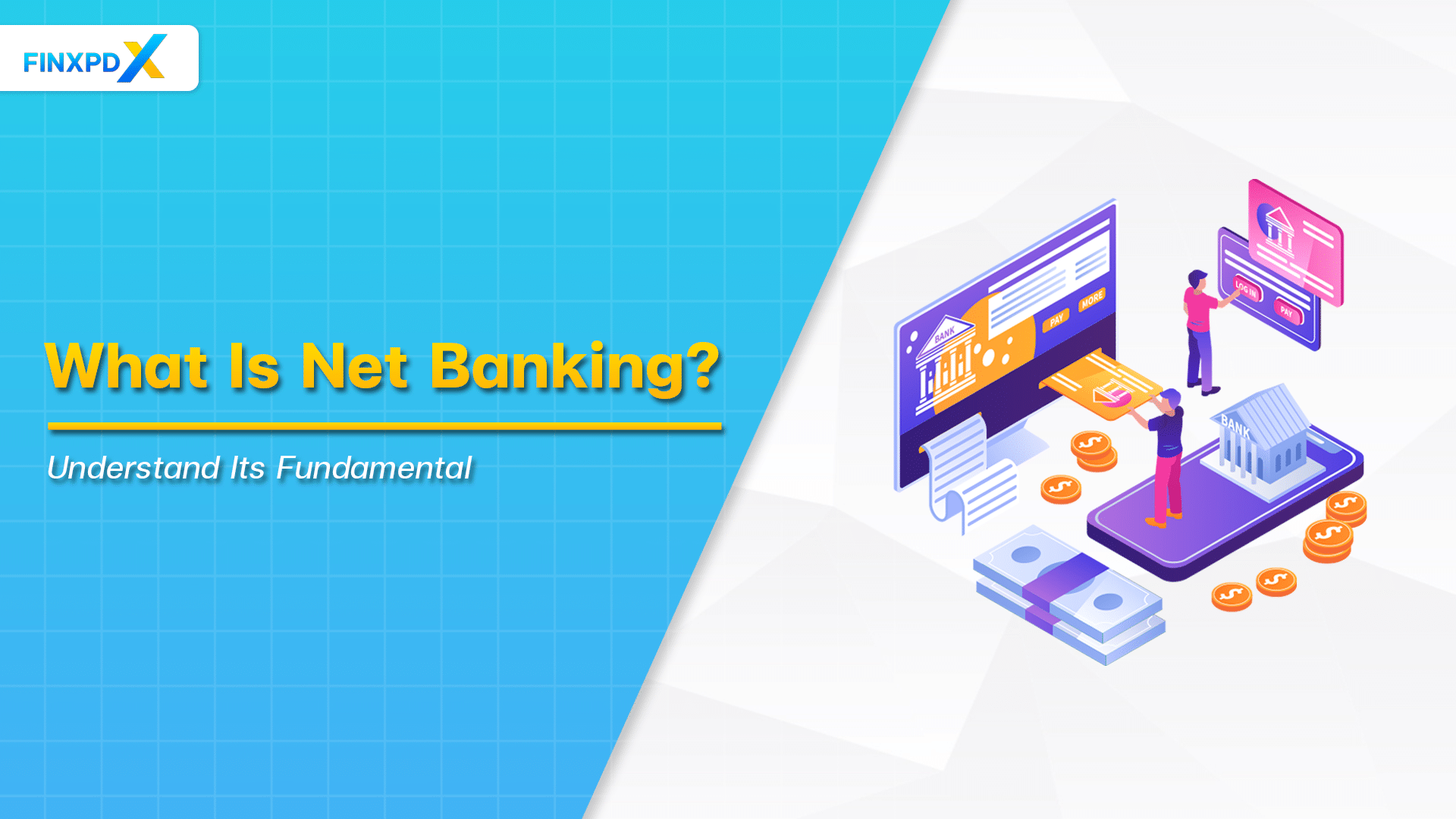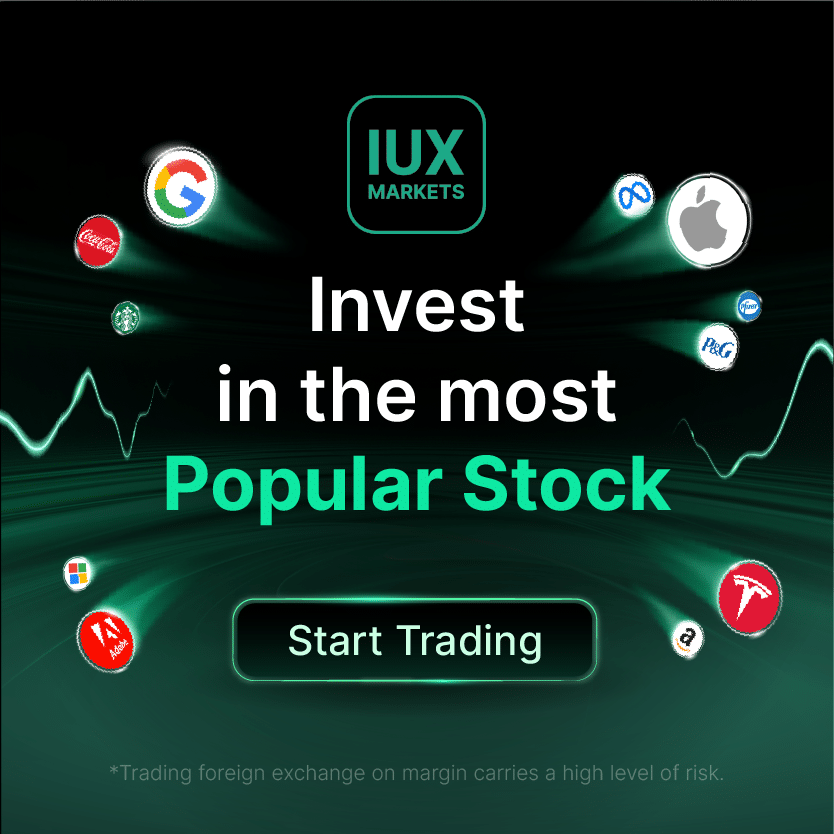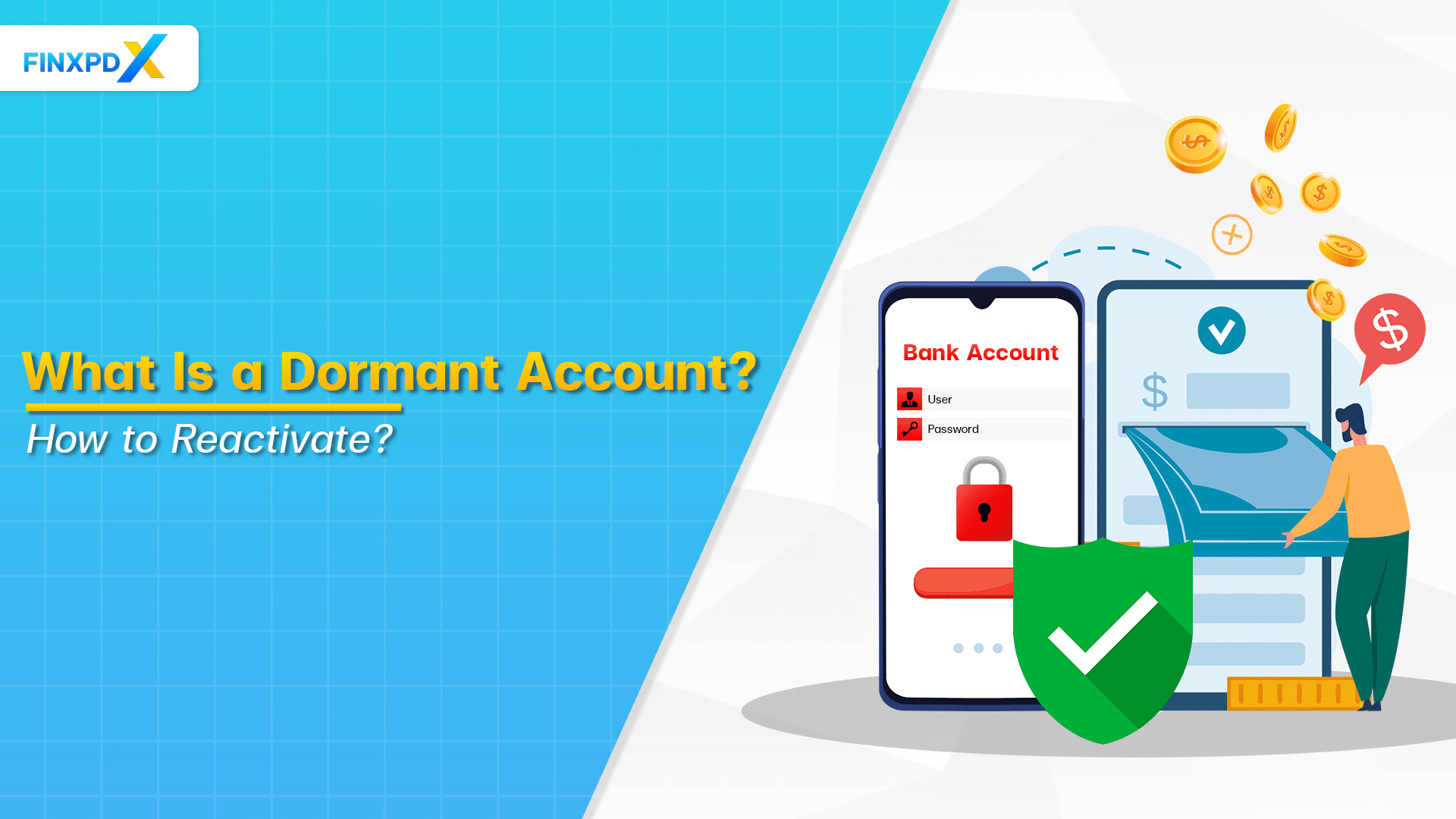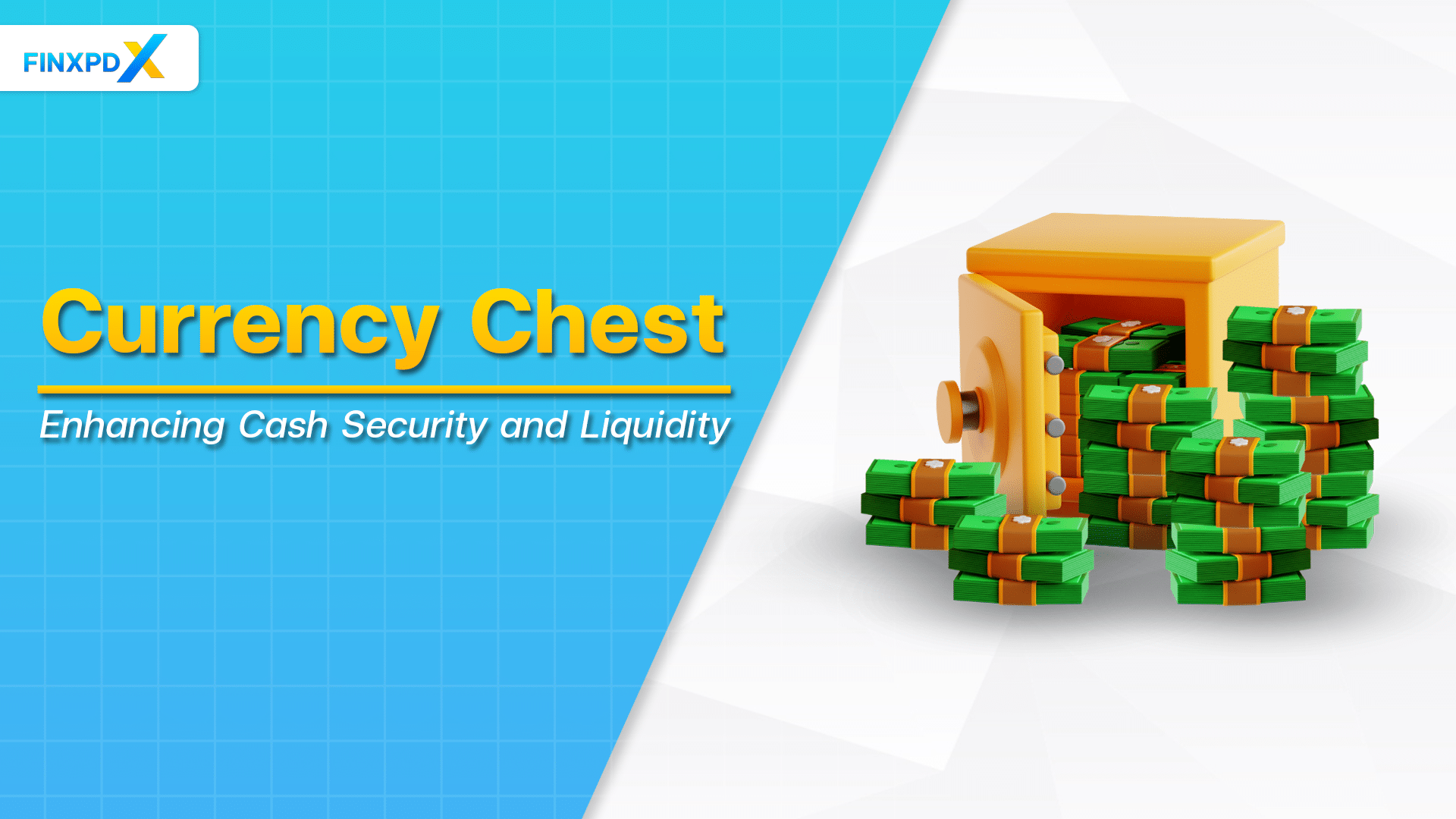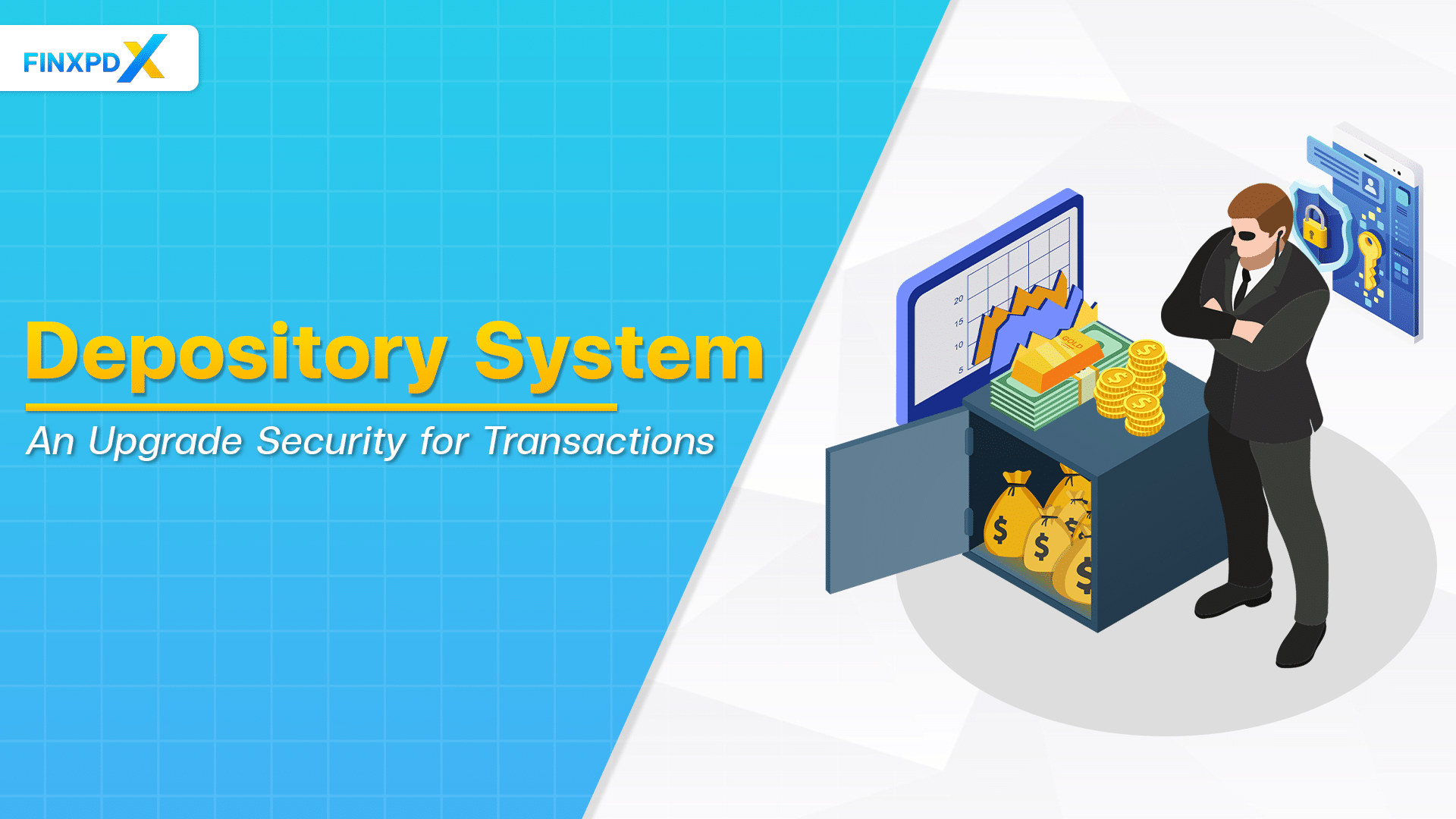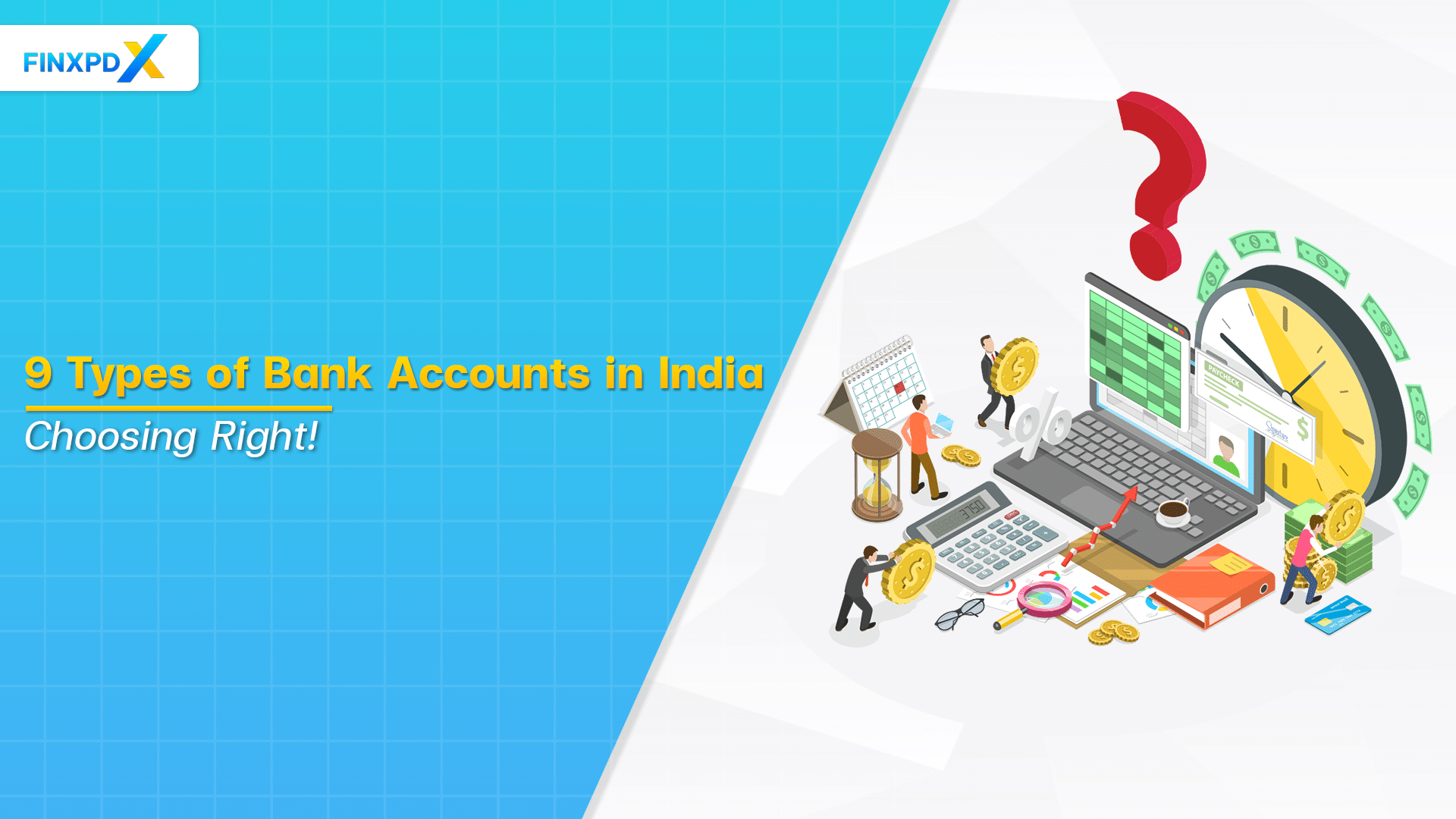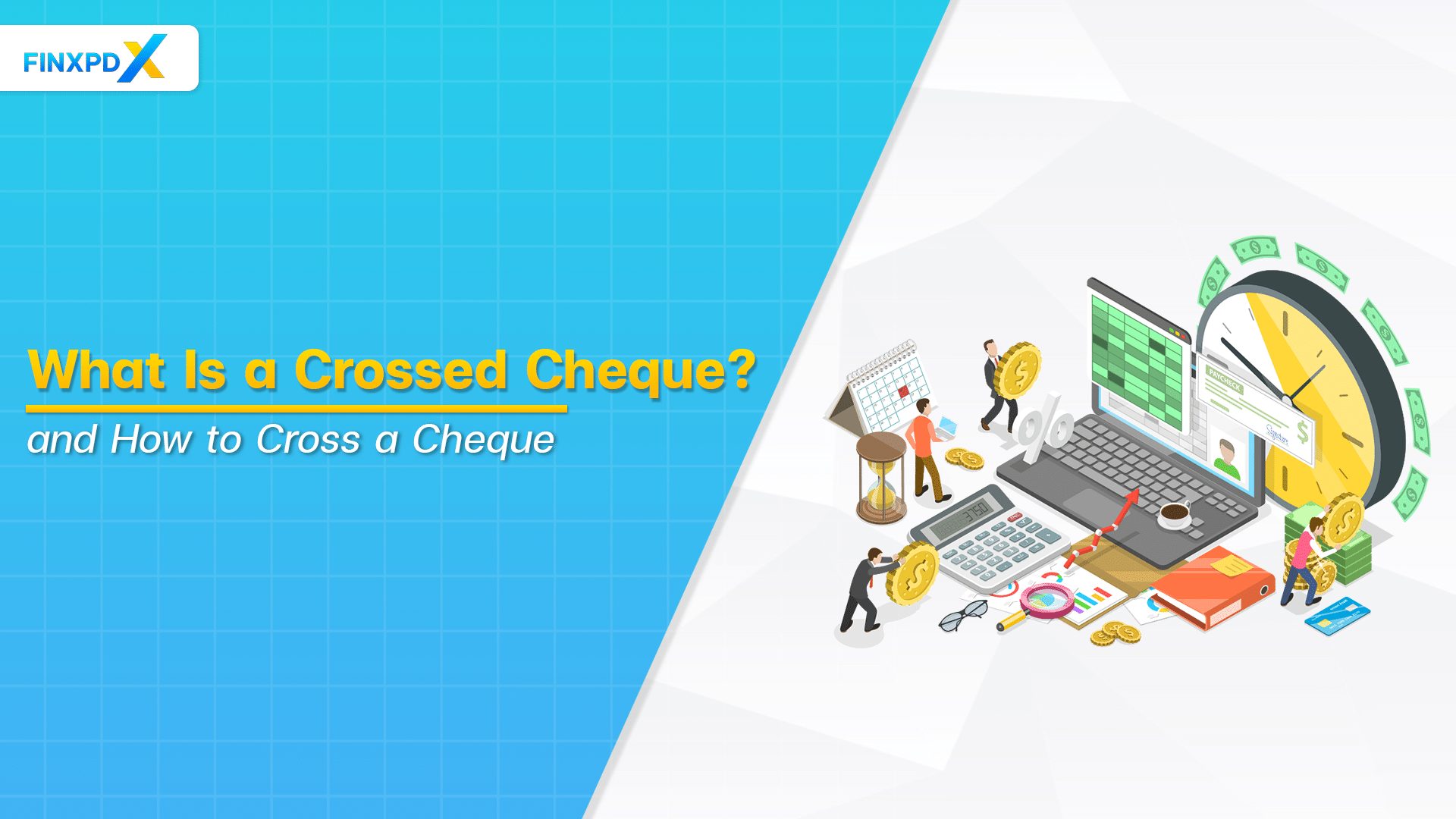In the world of increasing technology, banking is easier and more accessible than ever. With net banking, you can handle your money from home using your mobile or computer 24/7.
This article will guide you through all the details you need to know about net banking or internet banking, covering its features, types of net banking, how it works, and benefits to help you manage your finances.
What Is Net Banking?
Net banking, also known as online banking or internet banking, is a system that allows individuals and businesses to conduct financial transactions over the internet. This service, provided by banks, enables users to manage their bank accounts, transfer money, pay bills, and access various banking services from the convenience of their homes or offices. The rise of net banking has revolutionized the banking sector, making financial management more accessible and efficient for everyone.
Key Takeaways
- Net banking, or internet banking, is a digital platform that allows customers to conduct financial transactions via the internet.
- Net banking offers 24/7 access to account information and banking services, enhancing convenience and efficiency.
- Accessibility from multiple devices, including smartphones, tablets, and computers, increases its usability.
- Many banks offer additional features through net banking, such as investment management, loan applications, and customer support services.
- Net banking provides a secure environment with encryption and authentication measures to protect user data and transactions.
How Does Net Banking Work?
To take advantage of net banking, you need an active account with a bank that provides this online service. Below is a straightforward guide to how it operates:
1. Account Registration
Once you visit the sign-up page for internet banking on your bank’s website, you can input the necessary information to create your account. For future logins, you’ll probably also need to create a username and password.
2. Authentication
After visiting the sign-up page for internet banking on your bank’s website, you can register for an account. After submitting the registration form, the bank will review your information and validate your request. This might require you to provide additional identification documents or visit a nearby branch for verification.
3. Login
Once your request is validated, you can log in using the username and password you created. Some banks also offer extra security measures like unique security keys or fingerprint scanning.
4. Account Access
After logging in, you can perform various banking operations. These include checking your account balance, paying bills, setting up a fixed deposit, transferring funds, reviewing past transactions, and applying for loans.
5. Transaction Security
Security is crucial for online banking. Keep your login information private, avoid using public computers and suspicious networks, and ensure you are connected to a secure internet connection.
Common Services of Net Banking
Net banking offers a wide range of features to cater to different financial needs. Here are some common online banking services that banks usually provide:
1. Account Management and Access
- Account Management: Access and manage account details, including checking balances, viewing account statements, and monitoring transactions.
- Funds Transfer: Transfer money between accounts or to other bank accounts, both domestically and internationally.
2. Payments and Transactions
- Bill Payments: Pay utility bills, credit card bills, and other recurring expenses directly from your bank account.
- Mobile Banking: Access all services via the bank’s mobile app, providing banking services at your fingertips.
3. Savings and Investments
- Fixed Deposits: Open, manage, and renew fixed deposit accounts online to save money and earn interest without visiting a branch.
- Investment Services: Manage investments, including mutual funds, stocks, and bonds, directly through the online banking portal.
4. Loans and Credit
- Loan Applications: Apply for various types of loans, such as personal loans, home loans, and car loans, and track the status of your application online.
5. Security and Support
- Transaction Security: Ensure secure online banking by using a safe internet connection, avoiding public computers or suspicious networks, and keeping your login details private.
- Customer Support: Access customer support services, including chat and email support, to address any banking-related queries or issues.
How to Use Net Banking Safely
Although net banking makes your financial management easier and more flexible, it’s crucial to prioritize security when doing online transactions. To make sure you’re banking securely, follow these guidelines:
1. Choose Strong, Unique Passwords
Create a robust password for your net banking account that is hard to guess by using a mix of uppercase and lowercase letters, numbers, and special characters. Avoid simple passwords and personal information, and do not reuse passwords across different platforms.
⚠️Tip: Safeguard your password and do not share it with others.
2. Use Secure Devices and Networks
Utilize personal devices such as your own computer or smartphone for online banking. Avoid public computers and shared devices. Connect through trusted networks like your home Wi-Fi, as public Wi-Fi is vulnerable to hackers.
3. Beware of Phishing Scams
Be cautious of emails, texts, or calls claiming to be from your bank asking for personal details. Banks usually don’t request such information this way. If unsure, contact your bank’s official customer service to verify.
4. Regularly Update and Secure Your Devices
Ensure that your computer, antivirus software, and web browser are always up to date. This helps protect your devices from security threats. Use reliable antivirus program and keep it updated to detect and prevent malware.
5. Monitor Your Accounts Frequently
Continue to monitor your online bank accounts and always be cautious. Observe your transactions and frequently verify your balance. Contact your bank immediately if you notice anything unusual.
⚠️Tip: Any unusual activities should be reported immediately in order to avoid risking significant financial damages.
6. Avoid Clicking on Suspicious Links
Be caution with links received via email, text messages, or social media. Phishing scams often use deceptive links to trick users. Always verify the website address to ensure it is legitimate. For added security, type the bank’s website URL directly into your browser or use saved bookmarks.
7. Log Out and Clear Browser Cache
Complete your online banking session, ensure you log out and clear your browser’s cache, cookies, and history. This helps prevent unauthorized access to your account through saved data.
8. Keep Your Bank’s Contact Information Accessible
Maintain a record of your bank’s official customer service numbers and email addresses. If you encounter any security concerns, contact your bank through these verified channels. Do not rely on contact information provided in suspicious emails or texts.
The Advantages and Disadvantages of Net Banking
Net banking has widespread acceptance and usefulness in today’s world. However, it comes with its own set of advantages and disadvantages. Below is a concise comparison of the key benefits and drawbacks of net banking:
| Advantages | Disadvantages |
|---|---|
| Access your account anytime, 24/7, giving you full control over your finances. | Limits on the amount of transfers and types of transactions, including restrictions on large transfers and international transactions. |
| Pay utilities, credit card debts, loans, and other bills online, avoiding the inconvenience of checks or in-person visits. | Lack of direct human interaction, making it difficult for those who prefer personal assistance for complex issues. |
| Safe and easy online purchases, allowing you to shop for a variety of products and services without cash or a physical card. | Potential for failed transactions or delays due to network problems or software bugs that can disrupt services. |
Conclusion
In summary, net banking revolutionizes financial management by providing 24/7 access to accounts, easy bill payments, and efficient transaction tracking from the convenience of home. Its benefits include accessibility and convenience, while drawbacks involve transaction limits, lack of personal interaction, and potential technical issues. To ensure security, use strong passwords, secure devices and networks, beware of phishing scams, and monitor accounts regularly. Staying informed on security practices is necessary. Balancing convenience with security helps users manage their finances effectively in the digital age.
FAQs
Net banking is a form of online banking that allows you to manage your bank account through a secure website or app. Online bill payment, balance checks, and money transfers are all possible.
Yes, net banking is generally safe due to security features like encryption and regular updates. Use strong passwords and avoid dubious sites to be extra safe.
Visit your bank’s website or branch to open a net banking account. Choose a username, password, and complete any additional security measures like PIN or OTP verification, along with providing personal information.
Businesses can use net banking to manage several accounts in one location, expedite payments, move funds fast, obtain account statements with ease, and simplify tax payments.
Evaluate the bank’s reputation, the range of services offered, the usability of its platform, its security measures, customer service quality, and any additional fees. Determine which choice best suits your needs by comparing various options.
Related Articles:
- Depository System: A Security for Transactions
- Merchant Banking: Financial Growth Contribution
- What Is a Dormant Account & How to Reactivate?
- What Is a Crossed Cheque & How to Cross a Cheque
Read more: Banking