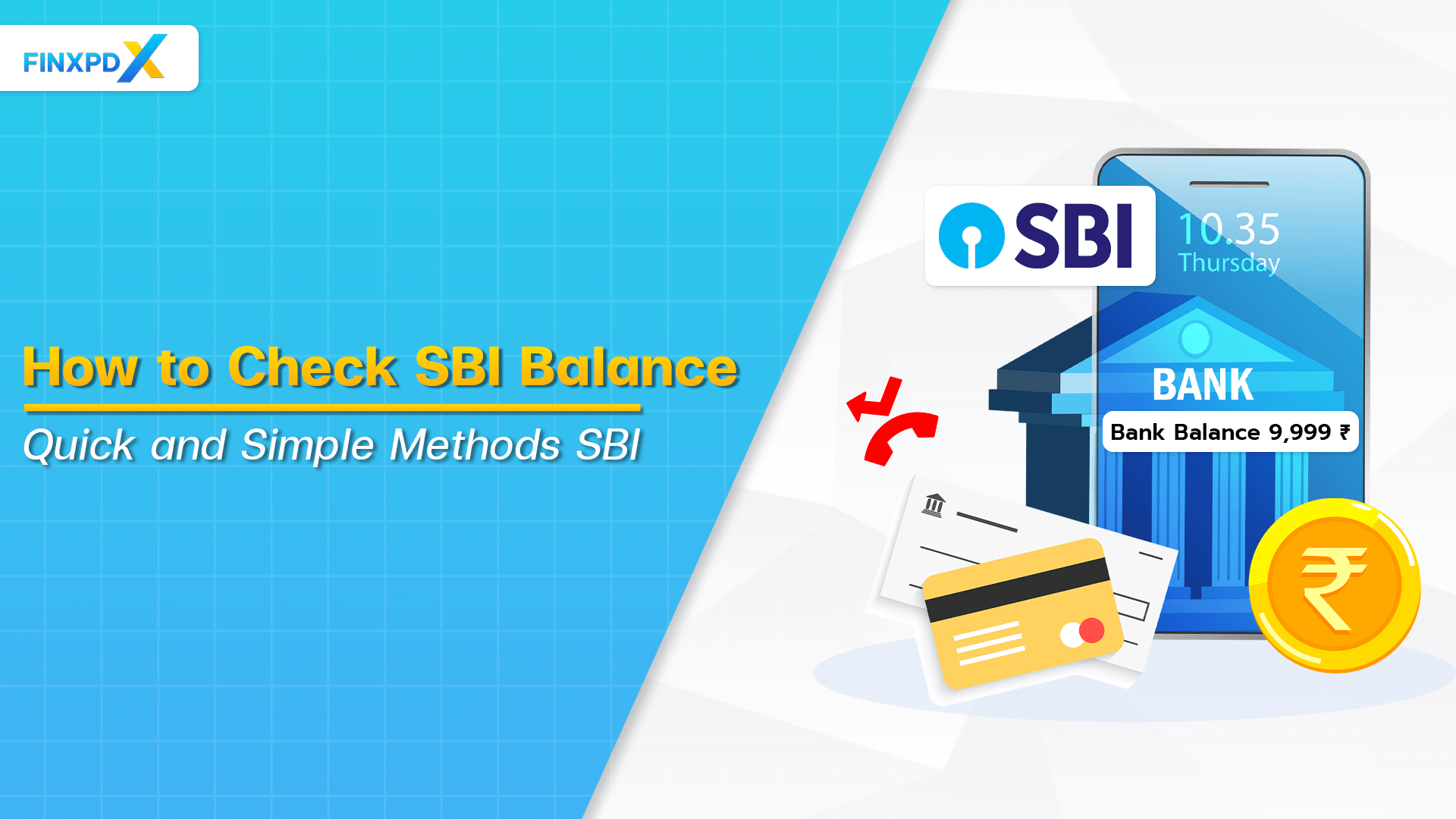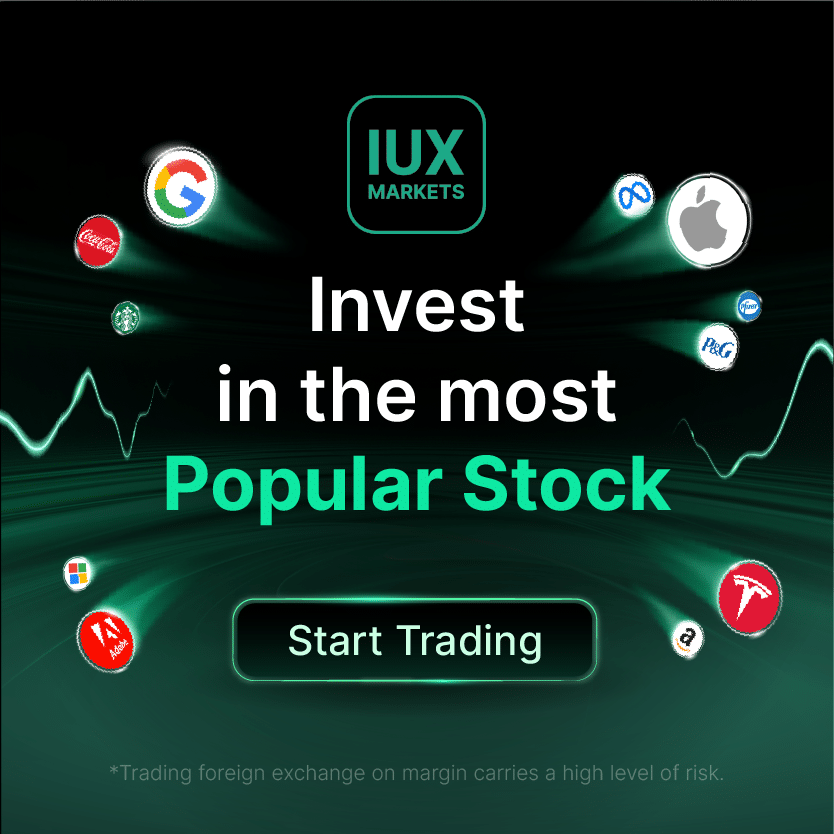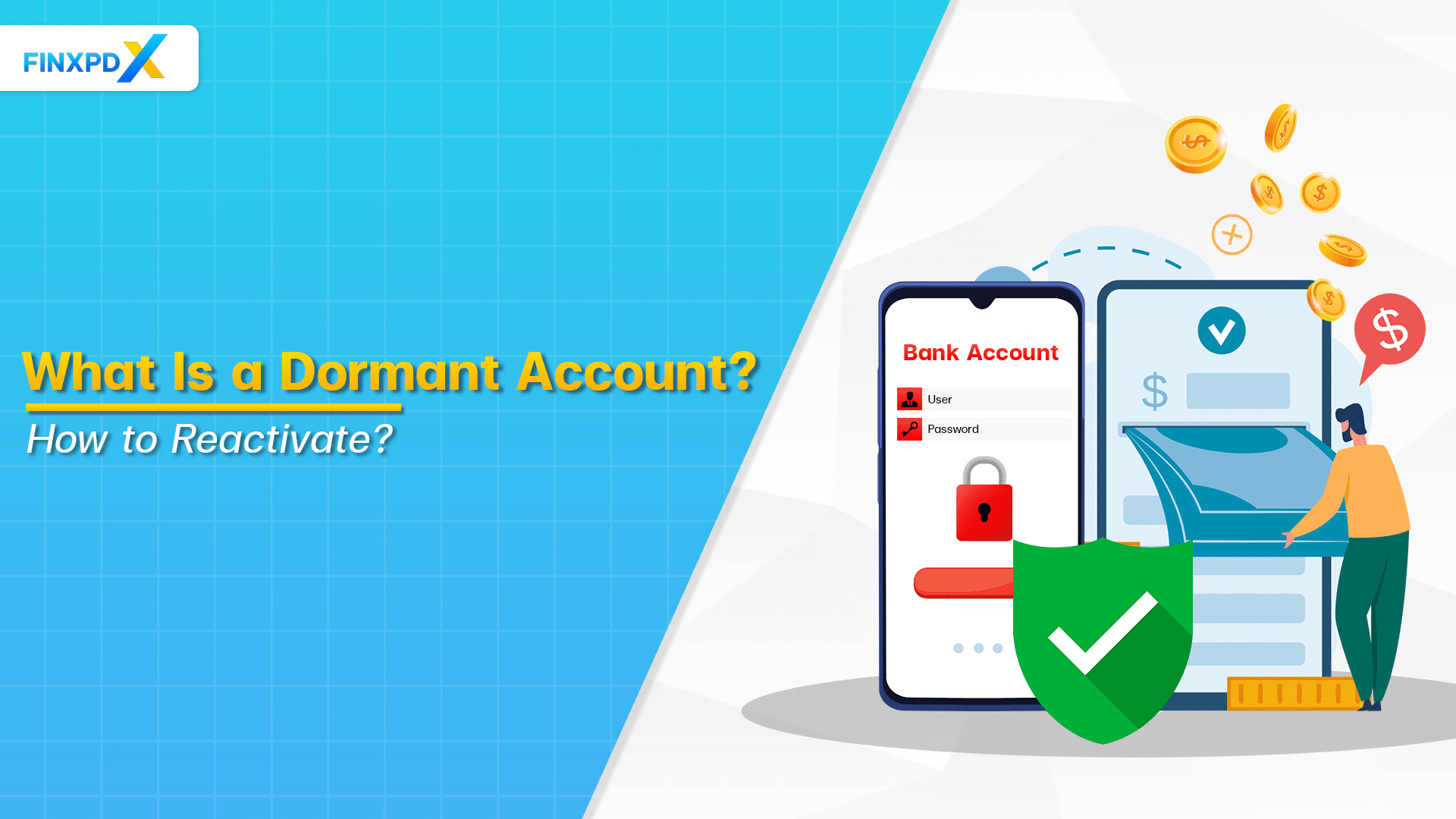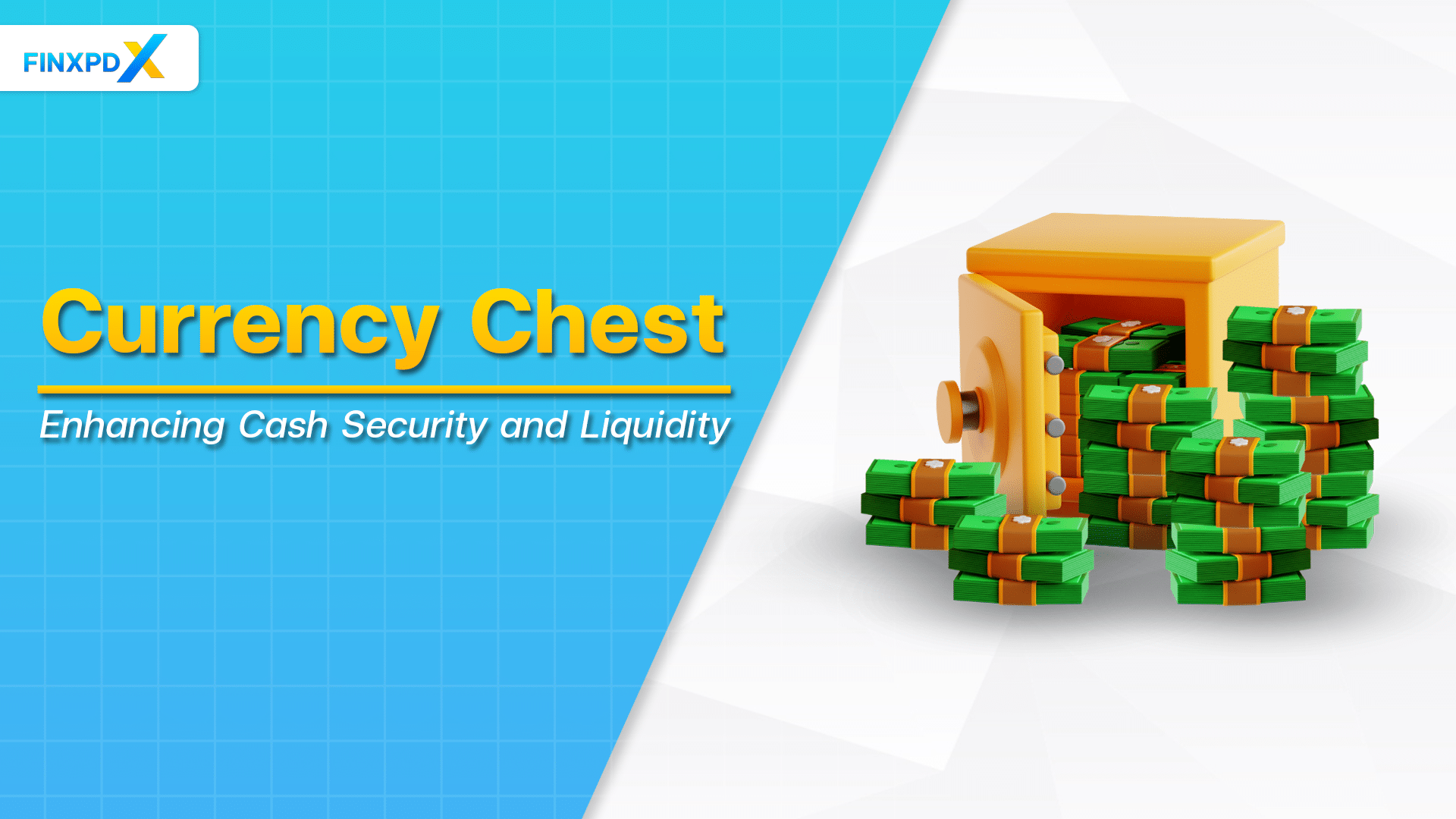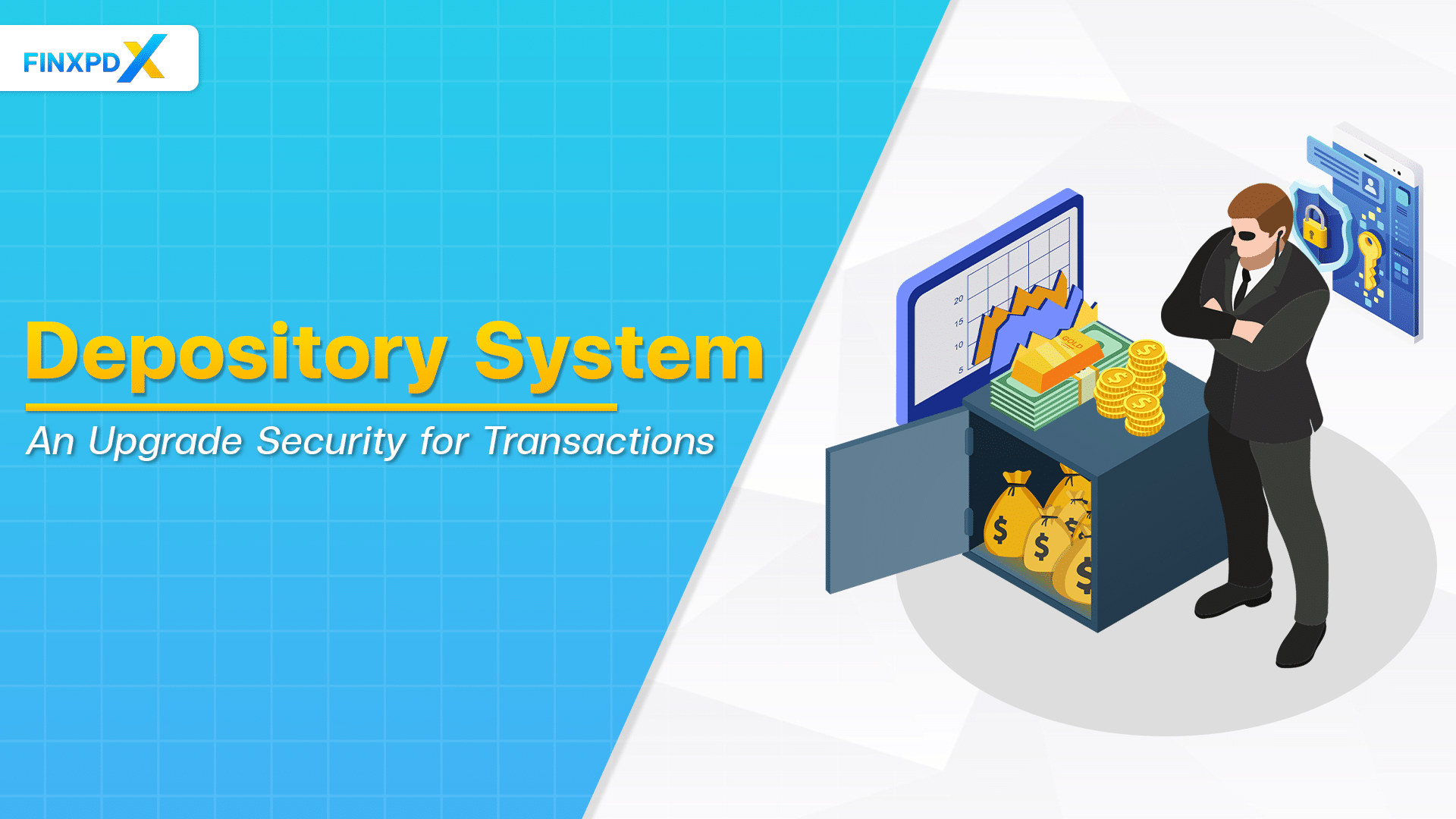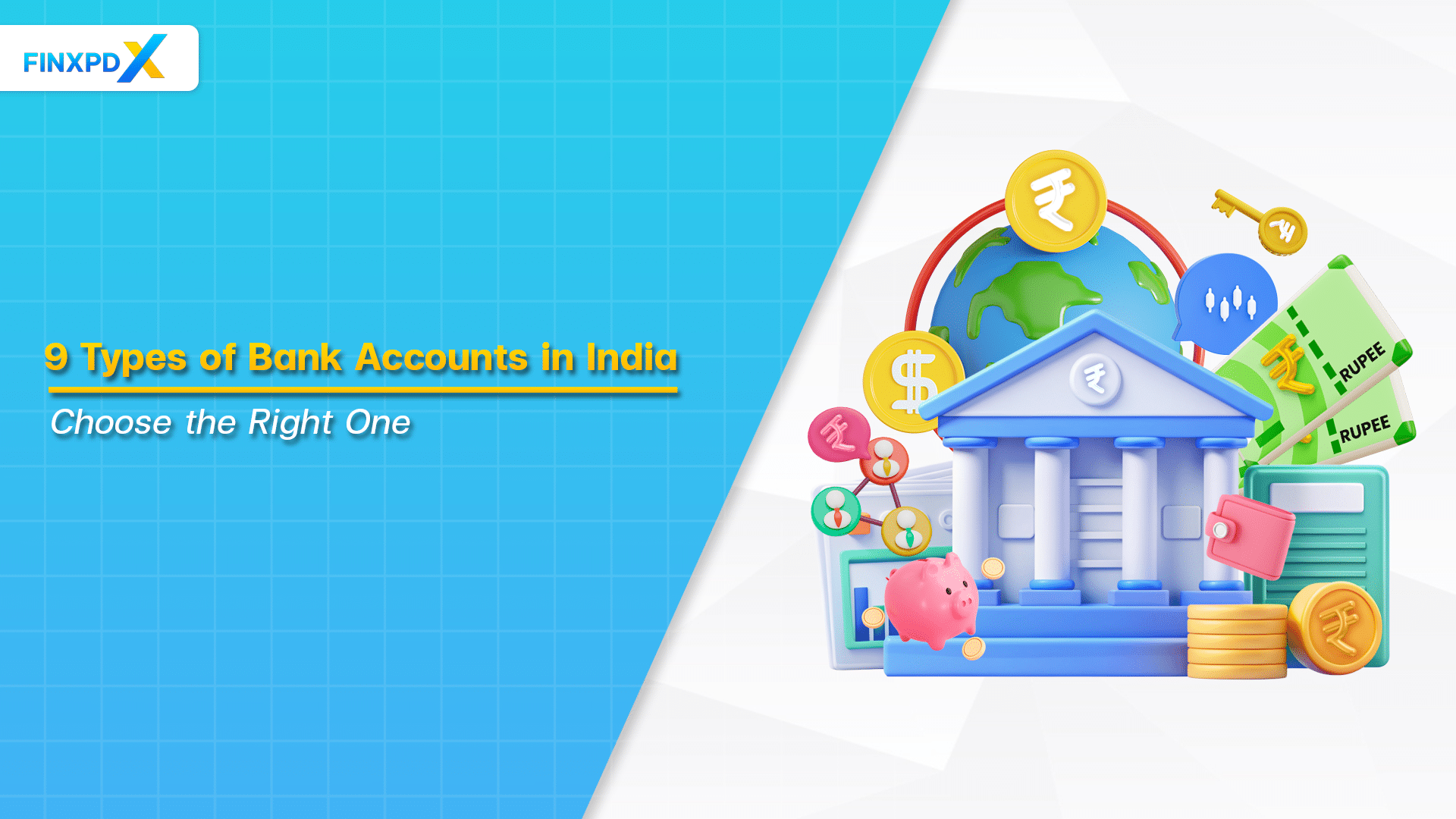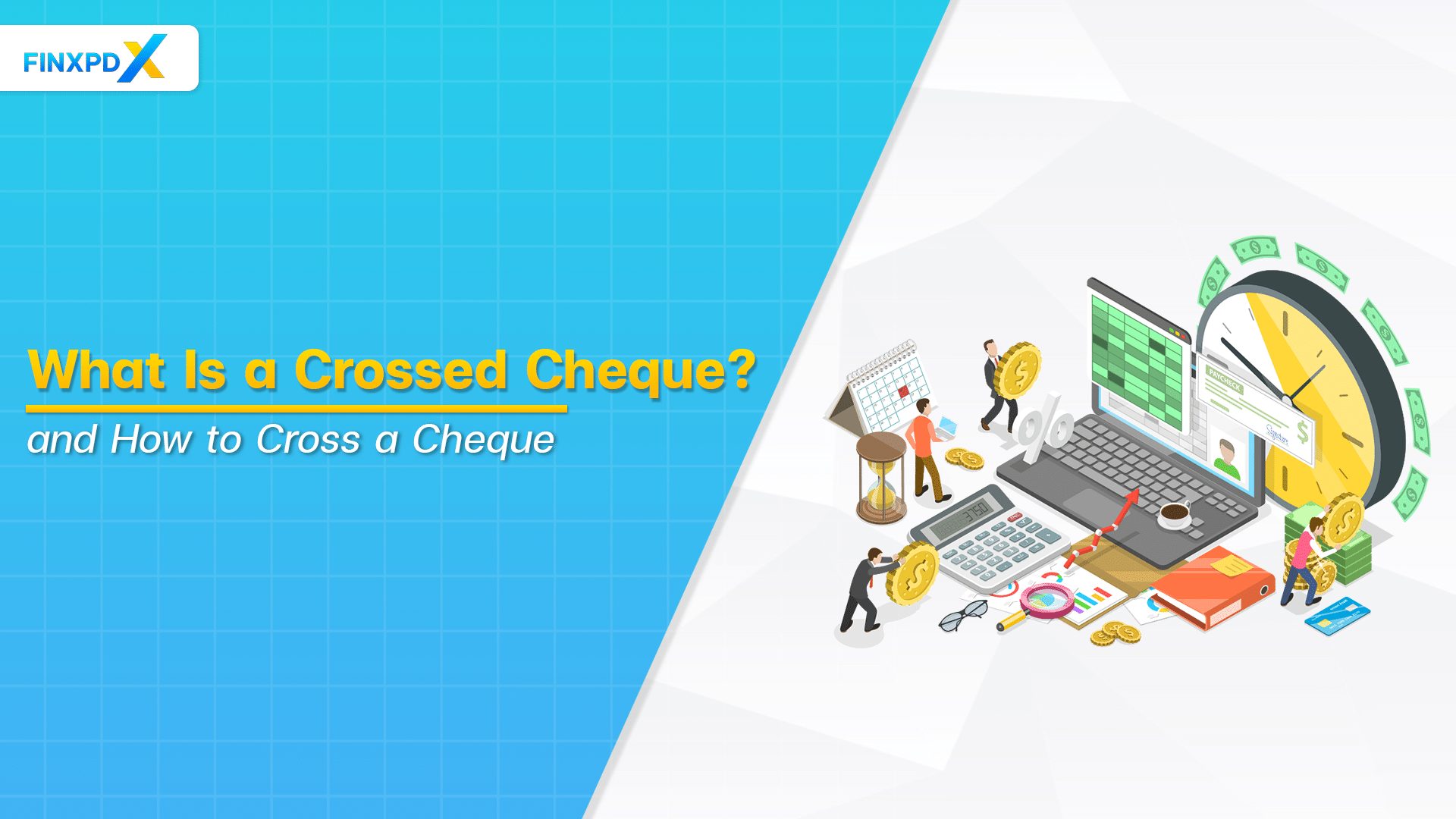Keeping track of your bank account balance is essential for effective financial management. If you’re an account holder at the State Bank of India (SBI), you might be wondering about the convenient ways to check your balance. This comprehensive guide will explore various methods on how to check account balance in SBI.
What Is SBI Balance?
The SBI balance represents the total amount of money held in an individual’s State Bank of India (SBI) account. This balance includes all deposits, withdrawals, and accrued interest. Knowing your SBI balance is essential for effective personal finance management, making informed financial choices, and ensuring adequate funds for transactions and obligations.
Key Takeaways
- SBI bank balance refers to the total amount of money in a person’s account at the State Bank of India (SBI).
- to check your SBI balance, you can do this by internet banking, mobile banking, SMS banking, ATM visits, and passbook updates.
- To check your bank account balance on your phone without the internet, use the missed call service from your registered mobile number.
How to Check SBI Account Balance
Here are various approaches for how to check balance in SBI
- Using a Mobile Banking App
- Using SMS Banking
- Using Missed Call Banking
- Using ATM
- Using Passbook
How to Check SBI Balance by Using Mobile Banking App
Step 1: Visit the Official SBI Website
- Open a web browser on your computer or mobile device.
- Type “www.onlinesbi.com” into the address bar and press Enter.
- You will be directed to SBI’s official website.
Step 2: Access Your Internet Banking Account
- Locate the “Login” section on the SBI homepage.
- Choose your Internet banking type, such as “Personal Banking” or “Corporate Banking.”
- Click “Continue to Login” or a similar button.
- You will be taken to the login page.
Step 3: Enter Your Information
- Enter your username and password in the appropriate fields on the login page.
- If it’s your first time logging in, follow the bank’s instructions to change your password.
- Double-check the accuracy of your credentials and click “Login” or “Submit.”
Step 4: Navigate to Account Summary
- After a successful login, you’ll be directed to your Internet banking dashboard.
- Find and select the “Accounts” or “Account Summary” tab.
- You will encounter a drop-down menu or a list of your linked accounts.
Step 5: Verify Your Account Balance
- Choose the account for which you want to check the balance from the provided options.
- The account details will be presented, including the available balance, account number, and transaction history.
- Take note of the displayed account balance, which represents your current funds in your SBI account.
How to Check SBI Balance Through SMS Banking
SBI’s SMS banking service allows you to inquire about your account balance using text messages. Here’s how to check SBI balance through SMS:
Step 1: Register for SMS Banking
- Visit your nearest SBI branch and request the SMS banking registration form.
- Complete the form accurately, providing your account number, mobile number, and necessary information.
- Submit the filled form to the bank representative.
- The bank will process your registration and activate SMS banking for your account.
Step 2: Compose an SMS
- Open your mobile phone’s messaging app.
- Create a new message.
- In the recipient field, enter the SBI SMS banking number provided by the bank (e.g., 9223440000).
- In the message body, type “BAL” (without quotes) followed by a space.
- Input your account number after the space.
- Verify the accuracy of the entered details to ensure a successful request.
Step 3: Send the SMS
- Once you have composed the message with the correct format and account number, send the SMS to the SBI SMS banking number.
- Ensure your mobile plan has enough balance or free SMS credits to avoid any charges or limitations.
Step 4: Receive the Response
- After sending the SMS, you will receive a response from the SBI SMS banking service.
- The response message will include your account balance and any additional information specified during registration.
How to Check SBI Balance by Using Missed Call Banking
You can perform an SBI balance check by giving a missed call to the designated number, as outlined in the following steps:
Step 1: Register for Missed Call Banking
- Ensure that your mobile number is linked to your SBI account.
- Dial the SBI account balance check number: 09223488888.
- The call will disconnect automatically after a few rings.
- You will receive an SMS confirming your successful registration for missed call banking.
Step 2: Give a Missed Call to Check Balance
- Dial the SBI missed call banking number from your registered mobile number: 09223766666.
- Allow the call to ring briefly, then disconnect.
- Ensure you use the mobile number linked to your SBI account for the missed call.
Step 3: Receive SMS with Account Balance
- Following the missed call, you will receive an SMS from SBI containing your account balance and relevant details.
- The SMS will display the current available balance in your SBI account.
How to Check SBI Balance by Using ATM
You can verify your SBI account balance at an ATM by following these steps:
Step 1: Find the Nearest SBI ATM
- Use online maps or directories to locate the nearest SBI ATM.
- You can also use SBI’s ATM locator on their website.
Step 2: Visit the SBI ATM
- Ensure you have your SBI debit card or ATM card with you.
- Go to the nearest SBI ATM and confirm that it is operational.
Step 3: Insert Your Card
- Insert your SBI debit card or ATM card into the designated slot on the ATM.
- Ensure the card’s chip side faces upward.
Step 4: Enter Your PIN
- The ATM will prompt you to enter your 4-digit PIN.
- Carefully enter your PIN using the keypad provided on the ATM, safeguarding the keypad as you do so.
Step 5: Select “Balance Inquiry”
- After inputting your PIN, the ATM will display transaction options.
- Look for the “Balance Inquiry” or “Check Balance” option on the screen.
- Choose the option by pressing or touching the ATM interface.
Step 6: View Your Account Balance
- The ATM will process your request upon selecting “Balance Inquiry.”
- The screen will show your SBI account balance, typically in the local currency.
- Make a note of the displayed balance or request a printed receipt for your records.
Step 7: Complete the Transaction
- After checking your account balance, you can either continue or end the ATM session.
- Follow the prompts displayed on the ATM screen to choose your desired action.
- Select and follow the procedures for cash withdrawals or financial transfers as needed.
How to Check SBI Balance by Using Passbook
You can verify your SBI account balance by updating your passbook at an SBI branch. Here’s the process:
Step 1: Visit the Nearest SBI Branch
- Identify the closest SBI branch to your location.
- Plan your visit during the branch’s operational hours.
Step 2: Bring Your Passbook
- Make sure you have your current SBI passbook with you.
- Confirm that the passbook corresponds to the account you intend to check.
Step 3: Enter the Branch
- Enter the SBI branch premises and proceed to the customer service or account inquiry section.
- Follow any instructions or queuing system provided by the bank staff.
Step 4: Approach the Bank Representative
- As you reach the counter, approach the bank representative stationed at the customer service desk.
- Politely inform the representative that you wish to check your account balance using your passbook.
Step 5: Hand Over Your Passbook
- Present your passbook to the bank representative.
- The representative will request your account details and verify your identity for security purposes.
Step 6: Passbook Update
- The bank representative will stamp, record, and print your account balance on the passbook page.
- Patiently wait for the representative to complete the updating process.
Step 7: Collect Your Passbook
- Once the passbook update is finished, the bank representative will return your passbook.
- Express your gratitude to the representative and ensure you have received your passbook.
Step 8: Verify Account Balance
- Open your passbook and locate the updated page.
- Confirm that the printed account balance is accurate and matches your expectations.
- Take note of the balance and any additional information recorded in the passbook.
⚠️Tip: Regularly check your SBI account for any unauthorized activity.
Conclusion
Keeping tabs on your SBI account balance is crucial for effective financial management. SBI offers various convenient methods to monitor your balance, including internet banking, mobile banking, missed call service, SMS banking, ATM visits, and passbook updates.
By following the instructions provided in this comprehensive guide, you can effortlessly stay informed about your SBI account balance, ensuring you have complete control over your finances.
FAQs
You can check your SBI account balance using internet banking, mobile banking, SMS banking, ATM visits, or passbook updates at an SBI branch.
Use the missed call service. Give a missed call to the designated SBI number from your registered mobile number to receive an SMS with your account balance.
Currently, SBI does not offer balance checking through WhatsApp.
You can check your SBI NRI account balance using the same methods as regular SBI accounts: internet banking, mobile banking, ATM visits, SMS banking, or passbook updates at an SBI branch.
Use the missed call service by giving a missed call to the designated number from your registered mobile number to inquire about your balance.
Related Articles:
- Top 10 Banks in India: Which One Is Best for Wealth Management
- What Is a Recurring Deposit? Building Wealth With Smart Saving
Read more: Banking